
MEMBERS AREA
Members help
If you are in a password reset loop
If you are in a password loop we believe you may be not be completing item 4 on the list of steps below correctly
- Click the password reset link
- Enter your username or email address and click blue box “Get New Password”
- Wait for email and click on the link in the email
- If you do not want to use the password shown in box between New Password and Green “Strong” – Click in box – delete contents – type the password you want and if it is a weak one tick the box to confirm use of weak password – whether letters are Upper or Lower case needs to be remembered – click blue box “Reset Password Box”
The steps are described with images below.
If You Have Received An Email With Personal Login Details
When you receive an email with personal login details (username and password) please use the links marked New Member Login which will take you to the new Event Registration page and you will have access to the song parts etc.
If You Have Not Yet Received An Email With Personal Login Details
Either email Jemma jemma@popchorus.co.uk or follow this link: Password Reset . Enter either the email that you use for Pop Chorus or your username which is your forename and surname with no space in between as indicated below. If you are a new member this term you will receive your login details in due course.
Password Problems
1, Select link from Members drop down menu to change password.
2. You will be forwarded to page like this.
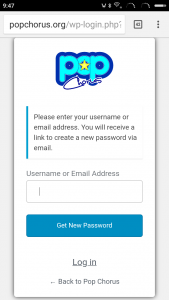
Enter your username or email address in the box and click Get New Password. Note there are no spaces in your username.
You should receive an email that looks similar to:
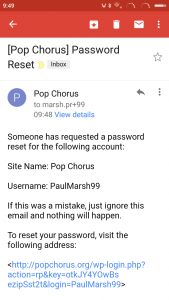
3. Click on the link within the email and you will be forwarded to page like this:

4. You can either reset the password to the random one generated or choose your own by typing into New Password box. The system will accept ‘weak’ passwords however if you want to use a weak password you have to tick the box as shown below
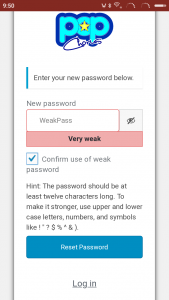
When you are done click the Reset password box and you should now be able to login with your new password.
